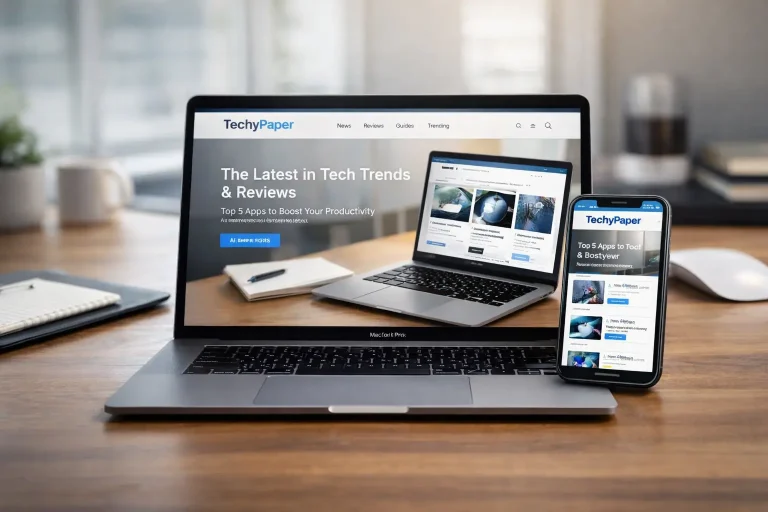Transitional Hooks for Social Media Videos: The Complete Guide to Keeping Viewers Watching

In the fast-paced world of social media, first impressions aren’t just important—they’re everything. If your video doesn’t grab attention in the first 3 seconds, you’ve likely lost the viewer forever.
That’s where transitional hooks come in.
Check: Techleez
Whether you’re posting on Instagram Reels, TikTok, YouTube Shorts, or Facebook, transitional hooks keep people from scrolling away and move them smoothly from one idea to the next—without ever losing interest.
📌 What Are Transitional Hooks in Social Media Videos?
Transitional hooks are short visual or verbal cues used to grab attention, hold engagement, and guide the viewer smoothly through the flow of a video. They’re often used at the beginning, between scenes, and right before CTAs (calls-to-action) to maintain momentum.
🧠 Why Transitional Hooks Are Crucial in Short-Form Video Strategy
| Reason | Description |
|---|---|
| Viewer Retention | Keeps attention from falling off after the first few seconds |
| Seamless Storytelling | Helps deliver a complete narrative within 15–60 seconds |
| Higher Completion Rates | Increases the chance your video is watched until the end |
| Algorithm Boost | More watch time = better ranking on Reels, TikTok, and YouTube Shorts |
| Better Engagement & Conversions | Leads to more likes, shares, and follow-through on CTA |
🎯 Types of Transitional Hooks (With Real Examples)
Let’s break down the most effective types of transitional hooks you can use:
1. Verbal Hooks
- Used in voiceovers or directly spoken by creators
- Examples:
- “Wait for it…”
- “But here’s the real twist…”
- “Before you scroll…”
- “You’re not gonna believe what happens next…”
2. Visual Transitions
- Include motion, movement, or object-based cuts
- Examples:
- Wiping the lens with your hand
- Jump cuts on beat drops
- Object covering the camera (phone, hand, book)
3. Sound-Based Transitions
- Use audio drops, trending sounds, or transitions synced with music beats
- Popular on TikTok & Reels
4. Motion Transitions
- Movement from the camera or subject triggers the cut
- Examples:
- Spin transitions
- Pull in/out zooms
- Jump/flip cuts
5. Editing-Based Transitions
- Created using software like CapCut, VN, or After Effects
- Examples:
- Glitch effects
- Warp zooms
- Screen wipes
🔧 Tools & Apps to Create Transitional Hooks Easily
| Tool/App | Best For | Platform | Free Version Available |
|---|---|---|---|
| CapCut | Motion + beat sync effects | Mobile/Desktop | Yes |
| VN Video Editor | Clean object transitions | Mobile | Yes |
| Premiere Pro | Pro-level smooth transitions | Desktop | No |
| InShot | Basic quick cuts & edits | Mobile | Yes |
| Filmora | Drag-and-drop transitions | Desktop | Yes (Watermarked) |
🧪 Comparison Table: Transition Types vs. Platform Effectiveness
| Transition Type | Instagram Reels | TikTok | YouTube Shorts | Facebook Reels |
|---|---|---|---|---|
| Verbal Hooks | ✅✅✅ | ✅✅✅ | ✅✅ | ✅✅ |
| Visual Transitions | ✅✅ | ✅✅✅ | ✅✅✅ | ✅ |
| Sound-Based | ✅✅ | ✅✅✅ | ✅ | ✅ |
| Motion Transitions | ✅✅✅ | ✅✅ | ✅✅ | ✅✅ |
| Editing Transitions | ✅ | ✅✅ | ✅✅✅ | ✅✅ |
📚 Examples of Transitional Hooks in Popular Video Niches
💄 Beauty/Fashion
- “Here’s the before—now the after will blow your mind.”
- Wipe the screen with a makeup brush for transformation
- Spin and reveal outfit change
🎓 Education/Tips
- “Tip 1 is obvious. But Tip 3? You’ve never heard it before.”
- Slide transition using notebook or hand
- Cut to whiteboard scribble, then jump back to main shot
🍳 Cooking/Food
- “Now here’s where the recipe gets weird…”
- Snap fingers to reveal next cooking step
- Use bowl or plate to cover camera for transitions
📱 Tech/Gadgets
- “Before you waste money, watch this.”
- Camera flips from front to back showing device unboxing
- Swipe transition using the phone screen
🛠 How to Add Transitional Hooks with CapCut (Step-by-Step)
- Import Clips – Add your raw clips to the timeline
- Choose Hook Type – Decide whether it’s a motion, audio, or visual transition
- Add Transition Effect – Use built-in effects like glitch, flash, or swipe
- Sync to Audio – Match transitions with beat drops or sound peaks
- Preview & Export – Check for smoothness and finalize your reel
📑 Script Template Using Transitional Hooks (Sample for 15-Second Reel)
plaintextCopy[0:00] “Stop scrolling. This hack is life-changing.”
[0:02] Wipe screen with palm to reveal first clip
[0:04] “I used to struggle with this every day…”
[0:07] Glitch transition to new scene
[0:10] “But then I found this tool.” (Show app or item)
[0:12] Motion blur to CTA: “Save this for later.”
[0:15] Outro or follow prompt
📊 Transitional Hook Placement Strategy (Where and When)
| Video Time Marker | Hook Type | Purpose |
|---|---|---|
| 0–3 Seconds | Verbal + Visual | Grab attention |
| 3–7 Seconds | Motion/Editing | Shift focus, keep user engaged |
| 7–12 Seconds | Sound-Based | Maintain energy |
| 12–15 Seconds | CTA with Visual Cue | Guide viewer to like/follow/save |
⚙️ Tips to Make Transitional Hooks Look Smooth (Even for Beginners)
- Film with Purpose: Know where you want to add your hook during recording
- Use the Same Camera Angle: Keeps transitions consistent
- Record Buffer Frames: Always film 1–2 seconds of still before and after clips
- Keep the Beat: Match transitions with background audio beats
- Don’t Overdo It: Use 1–2 transitions per 15-second clip for clarity
💡 Advanced Transitional Hook Techniques (For Editors & Creators)
- Speed Ramping: Change speed during transition for cinematic effect
- Masking: Use object masks to create fake zoom or warp effects
- Match Cuts: Transition between similar shapes or motion paths
- Green Screen Cuts: Create illusions like “falling into” the next scene
- AI-Based Reframing: Tools like Adobe Premiere’s Auto Reframe help with cross-platform reels
🚀 How Transitional Hooks Improve Video Metrics
| Metric | Impact of Hooks |
|---|---|
| Watch Time | Increases viewer retention across 15+ seconds |
| Completion Rate | Boosts likelihood that viewer watches entire video |
| Shares | Viewers are more likely to share creative transitions |
| Saves | Smooth edits encourage rewatching/saving |
| Follows/Conversions | Strong CTAs with hooks improve action rates |
📈 Best Practices from Viral Creators Using Transitional Hooks
- Add Text Prompts Midway – Keeps viewer interaction
- Keep Each Clip 2–4 Seconds Long – Avoids boredom
- Use Jump Cut Humor – Combine transitions with fast humor for virality
- Create “Wait for It” Moments – Build curiosity and payoff
- Loop Seamlessly – Make transitions loop-friendly to boost replay counts
🔄 Transitional Hook Ideas for Every Day of the Week
| Day | Theme | Hook Example |
|---|---|---|
| Monday | Motivation | “Monday mindset shift starts now…” |
| Tuesday | Tips | “Tip 2 changes everything…” |
| Wednesday | Behind the Scenes | “Here’s what you didn’t see yesterday…” |
| Thursday | Throwback or Comparison | “Back then vs now… swipe to see” |
| Friday | Transformation/Fun | “The glow-up you didn’t expect” |
| Saturday | Tutorial | “Learn this in 15 seconds” |
| Sunday | Story/Recap | “This week was crazy—watch till the end” |
❓ FAQs: Transitional Hooks for Social Media Videos
Q: Do I need editing software to make transitions?
Not necessarily. Many transitions can be done by simply using your phone and apps like CapCut or VN.
Q: How long should a transition last?
Keep them short—ideally under 1.5 seconds—to avoid slowing down the pace.
Q: Are transitions necessary for every reel?
No, but adding even one transition increases engagement, especially on fast-moving platforms like TikTok.
✅ Final Thoughts: Use Transitional Hooks to Keep Attention (And Win the Algorithm)
In a world of 15-second content, every millisecond matters. Transitional hooks are more than just flashy cuts—they’re storytelling tools that keep people glued to the screen.
Whether you’re educating, entertaining, or selling—your transitions decide if your story gets seen.
Master them, and your social media content will not just be seen—it’ll be remembered, shared, and replayed.